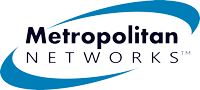Top 7 Pitfalls That Make You Vulnerable To Hackers
Computer hacking is the act of gaining unauthorised access to data or computer systems. The average hacker rarely targets specific individuals; but rather lays traps and looks for easy targets. Here are some of the most common pitfalls that can make you an easy target to the opportunist hacker.
1. Re-using Passwords
We have been warned continually that using the same password over a number of sites can make us vulnerable, but many people still do it. The problem with this is that if one of their sites was compromised then all of their data from every site they use is also at risk. There are password managing services available that help you choose and manage strong passwords.
2. Simple Passwords
You might feel safe with your current password, but hackers can employ sophisticated computer programs that run through millions of possibilities in a matter of minutes. Your password should be at least 8 characters, contain numbers, symbols, and upper and lower-case letters. Don’t use spaces as some applications may trim them away. Remember, the longer the better.
3. Turning off Automatic Update
Most companies that sell and run operating systems and applications, i.e. Windows and Java, are constantly on the lookout for malicious computer programs that could damage your PC/device. These companies regularly provide updates to protect your system. It’s likely that your machine is already set to update its operating system automatically, but if not it could be vulnerable. It’s best to keep Automatic Update on and to apply updates to your other applications when they are offered.
This also applies to the built-in firewalls on computers which are often disabled to make certain websites and applications run more smoothly. Remember to turn them back on to protect your system. These firewalls can be customised to allow chosen websites and applications to run better.
4. Opening Links from Suspicious E-mails
Have you ever received a strange email from a friend asking you to click on the link below? This common trap, known as phishing, is used by hackers, where clicking on the link not only opens the way for damage to be done to your system, but it also triggers your email account to send duplicate messages out to your contacts. Be on alert for messages that seem impersonal or out of character and if in any doubt, don’t click on the link. If you can’t resist curiosity, type it into your browser to safely see where the link takes you.
5. Unprotected Wi-Fi
Most Wi-Fi routers come with a default password that is usually printed on the back of the router. As soon as possible, change this to a new, secure password.
6. Downloading Programs and PDFs without Checking the Source
When you download files, make sure they are from official/reliable websites, if you’re not sure, do a Google search on the site and if they are known for having dangerous files then you should be able to find out.
7. Not using Anti-Virus Software
Anti-Virus Software is designed to keep your computer safe and free from any web-based threats. There are a number of free and paid for anti-virus programs out there so there is no reason to leave you system vulnerable.